Xamarin Forms: Take A Screenshot in One Click
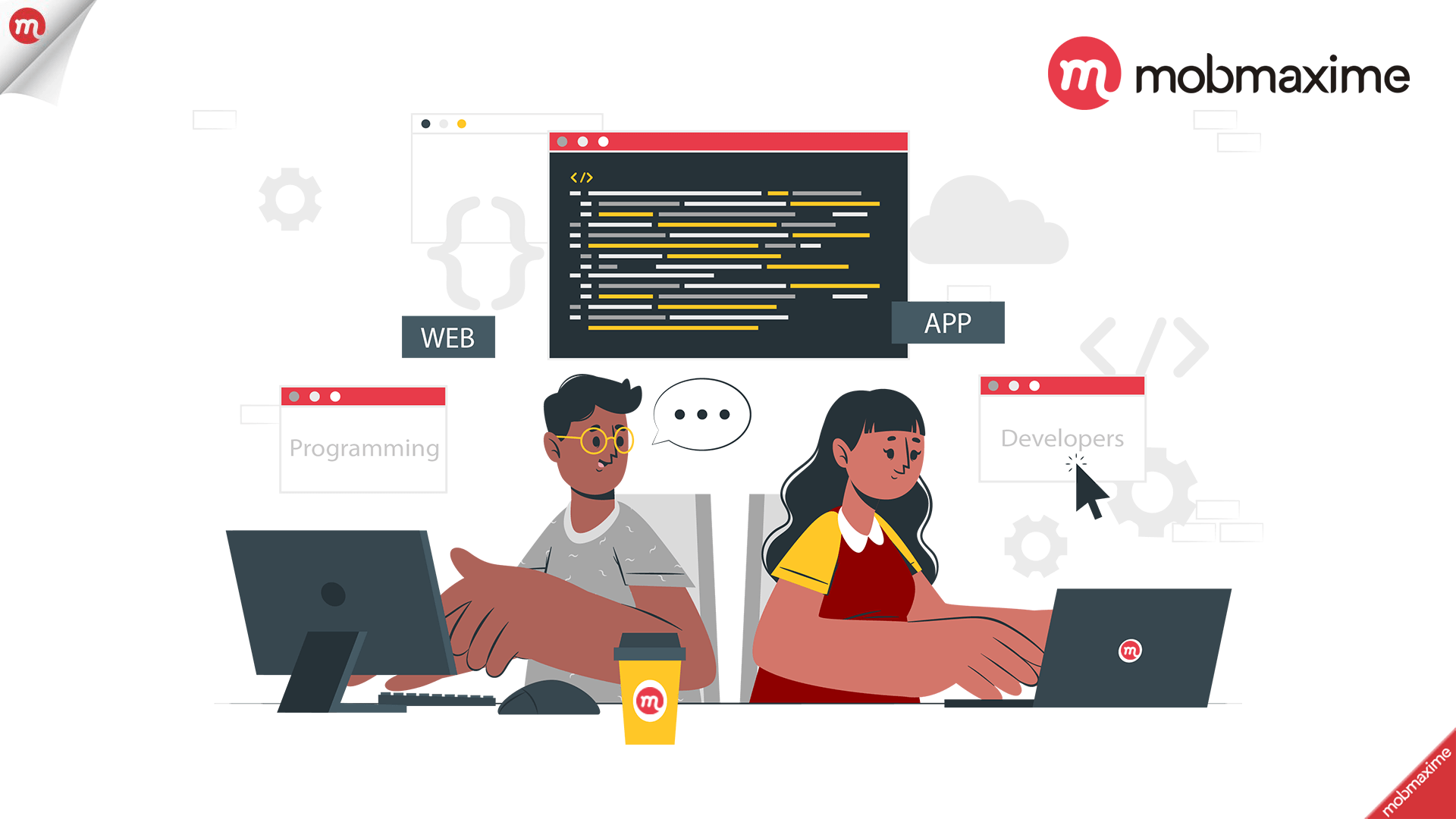
Xamarin Forms is a cross-platform development framework, but it doesn’t have inbuilt functionality to take a screenshot. To do stuff which needs to depend heavily on Native Platform, it leverages this by multiple ways, here we will look at taking a screenshot by Dependency Injection.
To access native platform features via Dependency Injection, we need to create 1 file in .net standard project and 1 file each for Platform Specific Project. Here we are talking about Android and iOS, so we will create 1 file in Android and 1 file in iOS project.
In .netStandard Project
Make IScreenshotService.cs
public interface IScreenshotService
{
Task<byte[]> CaptureAsync();
}
In Android Project
Make ScreenshotService.cs
[assembly: Dependency(typeof(ScreenshotService))]
namespace Screenshot.Droid.Dependencies
{
public class ScreenshotService : IScreenshotService
{
public async Task<byte[]> CaptureAsync()
{
var view = Xamarin.Essentials.Platform.CurrentActivity.Window.DecorView;
view.DrawingCacheEnabled = true;
Bitmap bitmap = view.GetDrawingCache(true);
byte[] bitmapData;
using (var stream = new MemoryStream())
{
await bitmap.CompressAsync(Bitmap.CompressFormat.Png, 0, stream);
bitmapData = stream.ToArray();
}
view.DrawingCacheEnabled = false;
return bitmapData;
}
}
}
In iOS Project
Make ScreenshotService.cs
[assembly: Dependency(typeof(ScreenshotService))]
namespace Screenshot.iOS.Dependencies
{
public class ScreenshotService : IScreenshotService
{
public async Task<byte[]> CaptureAsync()
{
var view = UIApplication.SharedApplication.KeyWindow.RootViewController.View;
UIGraphics.BeginImageContext(view.Frame.Size);
view.DrawViewHierarchy(view.Frame, true);
var image = UIGraphics.GetImageFromCurrentImageContext();
UIGraphics.EndImageContext();
using (var imageData = image.AsPNG())
{
var bytes = new byte[imageData.Length];
System.Runtime.InteropServices.Marshal.Copy(imageData.Bytes, bytes, 0, Convert.ToInt32(imageData.Length));
return bytes;
}
}
}
}
Must Read: Top 8 Reasons Xamarin App Development Could Help You to Grow Your Business
Usage
To Take the screenshot anywhere in your app, just write the below code:
var screenshotData = await DependencyService.Get<IScreenshotService>().CaptureAsync();
You can either save this to file storage or upload to api to send it to the support team.
If you want to display the screenshot, you can use it with the help of Stream, shown as below
var stream = new MemoryStream(screenshotData);
ImageData.Source = ImageSource.FromStream(() => stream);
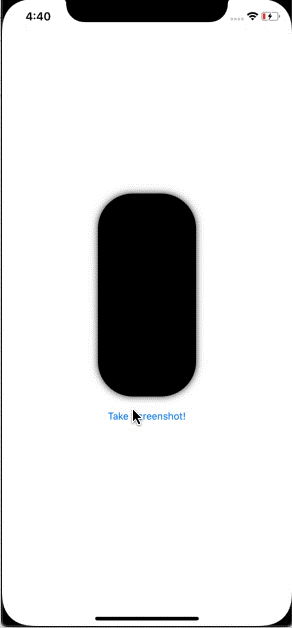
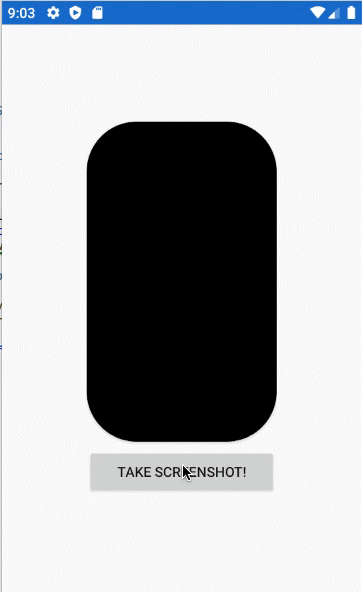
Enjoy Coding 🙂
Join 10,000 subscribers!
Join Our subscriber’s list and trends, especially on mobile apps development.I hereby agree to receive newsletters from Mobmaxime and acknowledge company's Privacy Policy.
